
This is the world of Astro Fibre
Ready to make the most out of your internet experience with us? We’ve got so much to show you!

The power of the Astro Fibre app!
- Guests? Share your WiFi easily and securely
- Control Kids' WiFi Usage
- Monitor your network performances
Do it all on one app when you scan the QR code.
Download the Astro Fibre app today or click here to learn more.
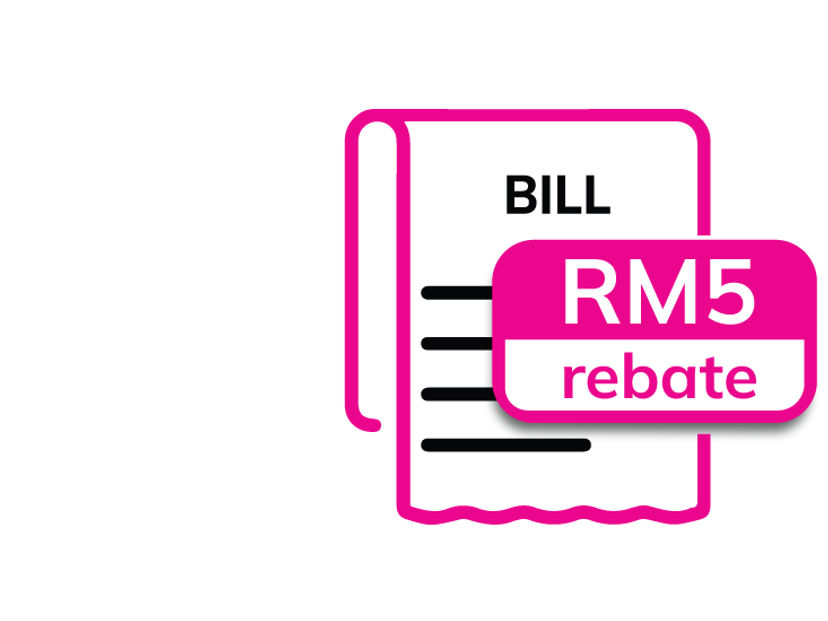
Introducing Auto Debit!
With Auto Debit, paying your Astro bill is so much easier You’ll also get a monthly RM5 rebate.
Click here to find out more

Secure Fixed IP for seamless access and control
Enjoy seamless remote access, host your own website, and transfer files securely.
Click here to find out more

What’s so great about Astro Fibre Mesh WiFi?
No More Dead Spots, Only Sweet Spots
Click here to find out more
Have Astro Fibre Mesh WiFi at home? Set it up in 6 simple steps!
It's so simple, you'll be getting coverage in every room in no time.
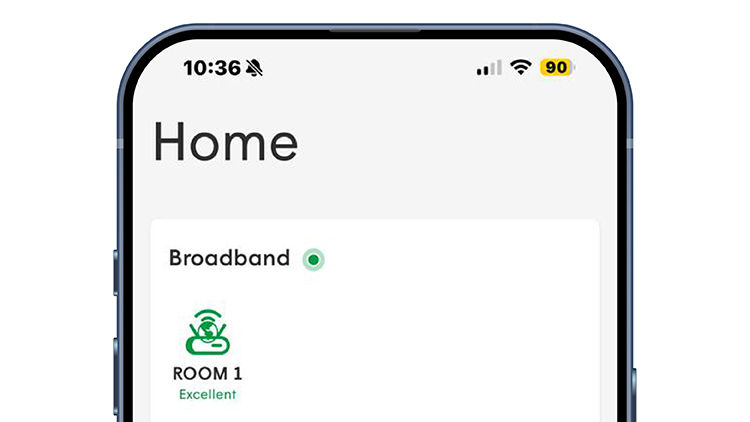
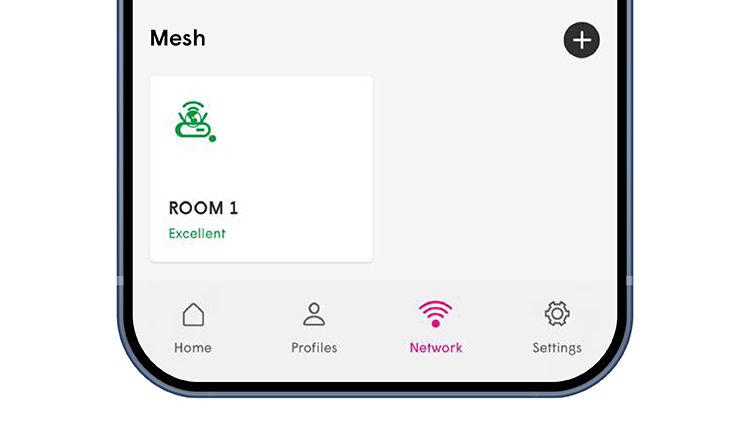
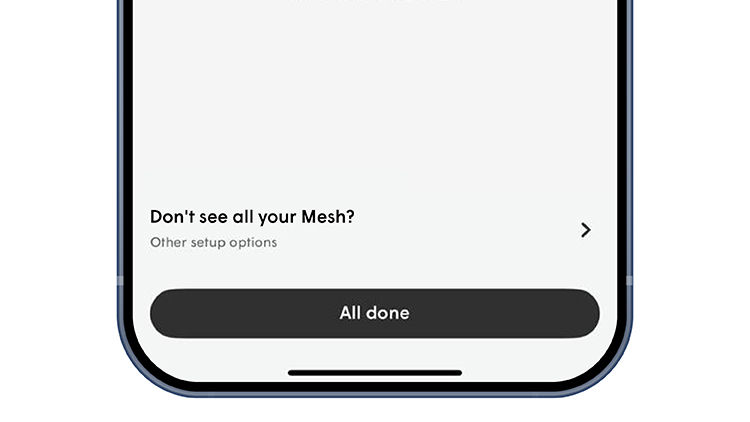
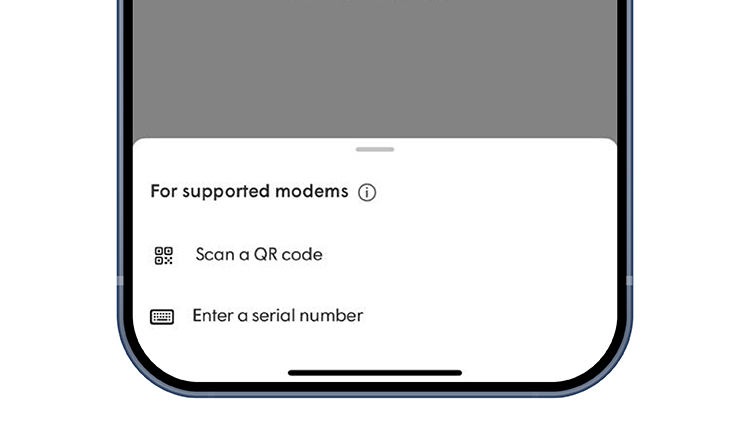
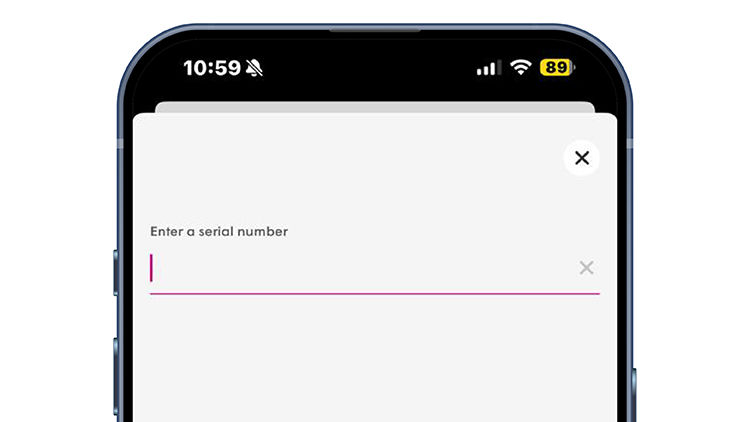
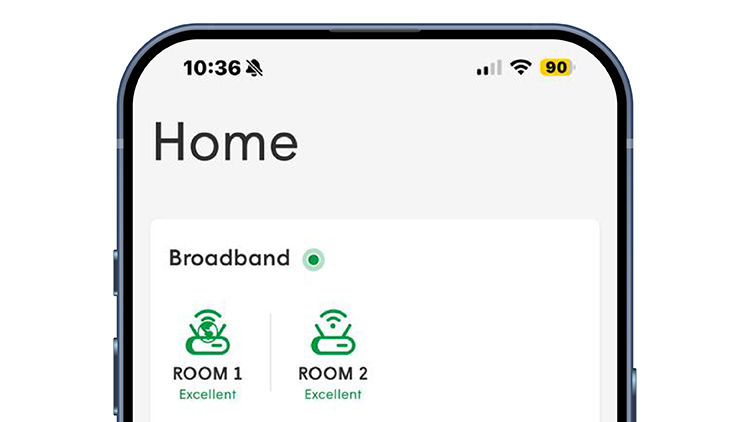
Can't find what you are looking for? Check out the user guide here
.png)
Need more assistance?
Head to WhatsApp channel for our Basic Troubleshooting Guide or the Help & Support Portal for more comprehensive solutions.

.png)
