Ulti Box
HOW-TO-GUIDE
PLUG AND PLAY GUIDE

Welcome to a world of HD entertainment with Ulti Box
Get connected with a wide variety of content from TV shows and movies to live sports and more. Enjoy amazing Astro features including Video On Demand, Live Pause, and Continuous Viewing
Get started with your Ulti Box

My Ulti Box is installed
Explore the features available in your Ulti Box

Help me install my Plug & Play Box
Set up your box in a few simple steps
Features at a glance
Explore these amazing features. Click to view the complete User Guide and Installation Guide.
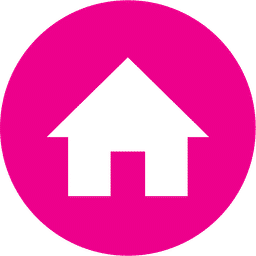
New Home Screen
Navigate your world of Astro with ease
Learn More

Video On Demand
Stream up to 65,000 videos on demand with your Ulti Box
Learn More

High Definition
Stream matches and movies in crystal clear picture quality

Never Miss A Show
Record your favourite shows with 200 FREE hours of cloud recording
Learn More

Play From Start
Restart the show if you’ve missed the beginning
Learn More

Search
Search for new shows to watch easily and faster
Learn More
