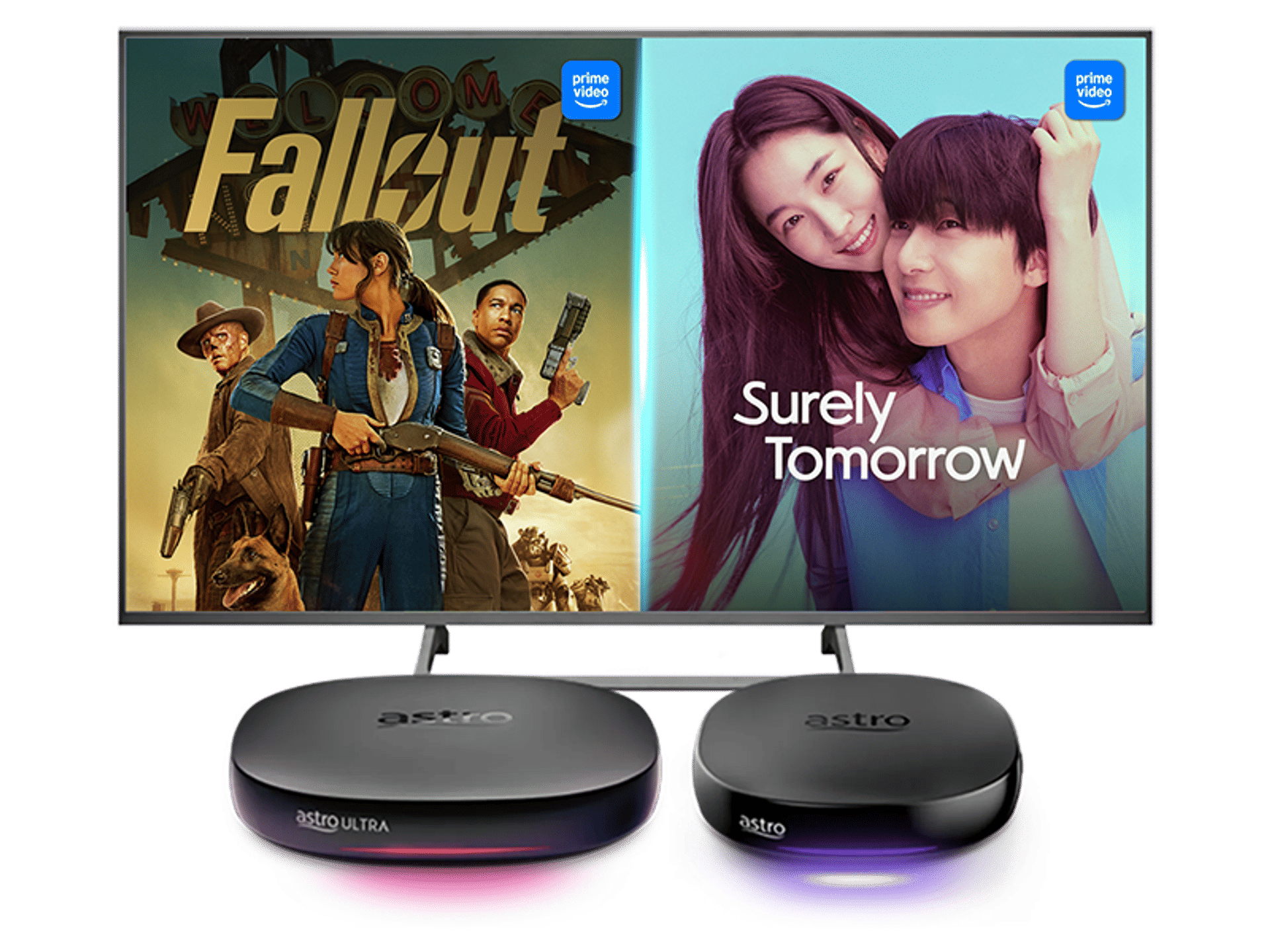
Prime moments best with Astro
Stream award-winning Prime Video series, blockbuster movies & more with Ultra & Ulti box
Stream the best of Prime Video with Astro Ultra & Ulti Box

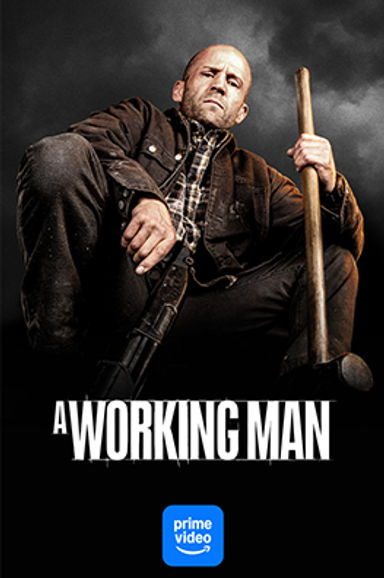
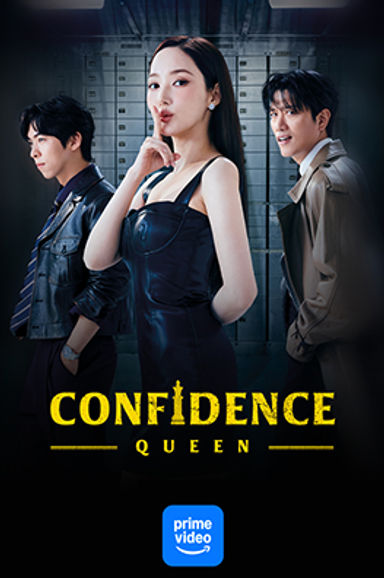


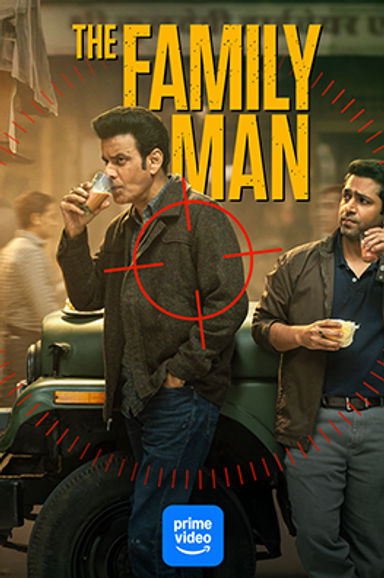
Watch Prime Video on your Ultra & Ulti Box with this quick guide
Step 1
Click “Get or activate Prime Video now” below and log in with your Astro ID
Step 2
Click “Proceed” to activate your account via the Prime Video portal
Step 3
Create a Prime Video account using mobile number or email
Step 4
Upon successful activation, launch Prime Video via the apps rail on your Astro Ultra/ Ulti Box
Step 5
Sign in with your newly activated Prime Video account to pair your device
Step 6
Start streaming Prime Video on the BIG screen!

